When you try to edit the registry editor you may receive the following error
If you have Windows XP Professional (See: Manual steps to restore the registry in Windows XP) and access to an administrative user account, you could change the registry editor options in the Group Policy Editor.
1. Click Start, Run
2. Type GPEDIT.MSC and Press Enter
3. Go to the following location
- User Configuration - Administrative Templates - System
4. In the Settings Window, find the option for "Prevent Access to Registry Editing Tools" and double-click on it to change.
5. Select Disabled or Not Configured and choose OK
6. Close the Group Policy Editor and restart your computer
7. Try opening REGEDIT again
If you still can't open "registry editor", your computer may be infected with a virus, trojan, or spyware. You need scan your PC to remove the viruses. Download HiJackThis, Spyware Doctor, or Trend Micro Internet Security to scan your system.
Note: Please Edit your registry with registry cleaner software (Registry Booster, Registry Mechanic etc.) because any changes you make to the registry using Registry Editor are permanent, there is no 'undo' button, so be very careful what you do.Source: www.downloadatoz.com
Registry editing has been disabled by your administrator
If you have Windows XP Professional (See: Manual steps to restore the registry in Windows XP) and access to an administrative user account, you could change the registry editor options in the Group Policy Editor.
1. Click Start, Run
2. Type GPEDIT.MSC and Press Enter
3. Go to the following location
- User Configuration - Administrative Templates - System
4. In the Settings Window, find the option for "Prevent Access to Registry Editing Tools" and double-click on it to change.
5. Select Disabled or Not Configured and choose OK
6. Close the Group Policy Editor and restart your computer
7. Try opening REGEDIT again
If you still can't open "registry editor", your computer may be infected with a virus, trojan, or spyware. You need scan your PC to remove the viruses. Download HiJackThis, Spyware Doctor, or Trend Micro Internet Security to scan your system.
Note: Please Edit your registry with registry cleaner software (Registry Booster, Registry Mechanic etc.) because any changes you make to the registry using Registry Editor are permanent, there is no 'undo' button, so be very careful what you do.Source: www.downloadatoz.com
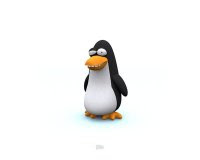

0 comments
Post a Comment